SUPPORT
HOW CAN WE HELP?
- Need help or facing an issue? Create a support ticket and we'll be happy to assist you.
- Before submitting a support ticket, please check the FAQ section to see if your question has already been addressed.
- If you experience problems with uncredited offers, we advise contacting the offerwall provider directly, as only they can help in this matter.
- You can find detailed instructions on how to reach out to any offerwall here.
FAQ
Navigate to the menu and click on “Reward Status”.

Identify the offer you wish to contact AdGem about and click on “View”.
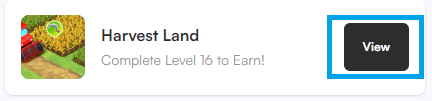
After enough time has passed since you started completing the offer (usually 48 hours), you’ll be able to reach out to them for assistance. Complete the contact form with relevant information.
Navigate to the menu in the top-left corner and click on “Reward Status”.
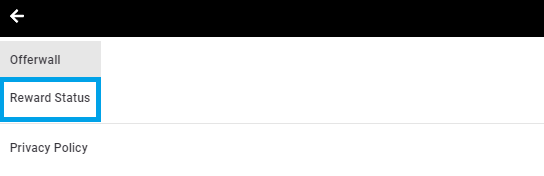
Select the “Pending” tab and click on the offer you wish to contact ayeT-Studios about.
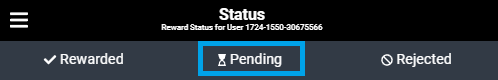
After enough time has passed since you started completing the offer, you’ll be able to see a link for the contact form, under the “Support” section. Click on that link and complete the form, explaining your issue in detail and providing relevant screenshots.
Open the menu in the top-left corner and click on “Reward Status”.
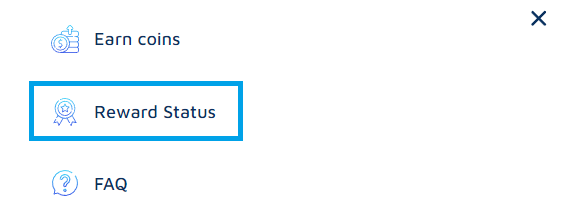
Make sure the “Pending” tab is selected and click on the offer you want to contact AdGateMedia about. After enough time has passed since you started completing the offer, you’ll be able to click the “Contact” button.
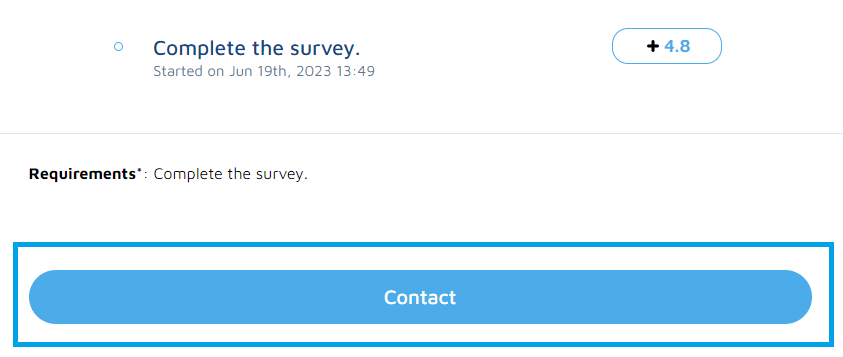
Fill out the contact form with relevant information.
Scroll down to the bottom of the page and click on “Wall Support”.
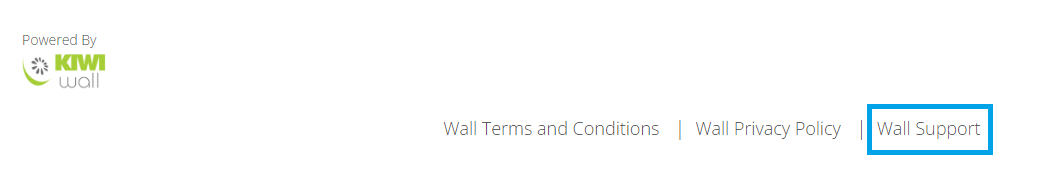
Fill out the contact form with relevant information, including the name of the offer that you have completed.
Click on the “Support” button on the top-right corner of the offerwall.

Under the “Offer History” tab, identify the offer you want to contact AdscendMedia about and click on the “Missing Points” button. The button will only work if enough time has passed since you started completing the offer (usually 24h).
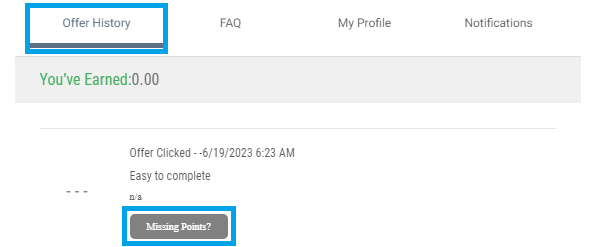
Fill out the contact form that shows up with relevant information.
Click on the “Support” button on the top-right corner of the offerwall.
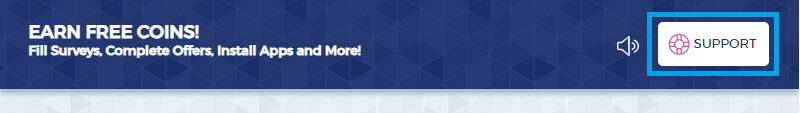
Identify the offer you wish to contact Persona.ly about and click on “Missing coins”. You’ll be able to access the contact form after enough time has passed since you started completing the offer.

Fill out the contact form with relevant information.
Click on the “My coins” button on the top-right corner of the offerwall.

With the “Ongoing” tab selected, click on the offer you want to contact OfferToro about.
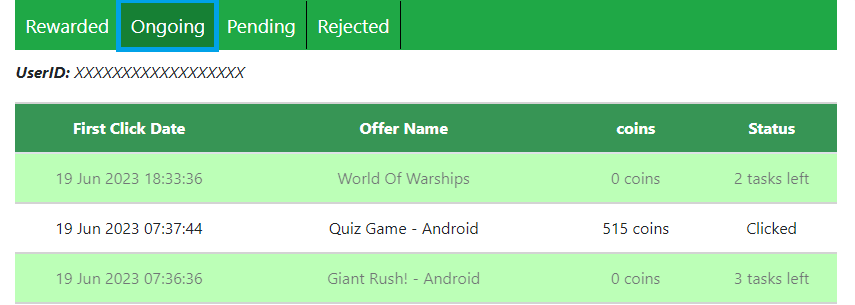
For single reward offers, click on the “Missing credits” button. It will be visible only after enough time has passed since you started completing the offer (usually 24h).
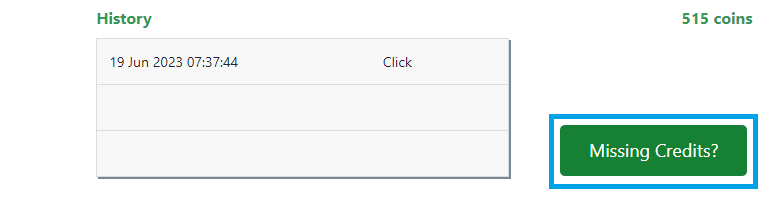
For multi reward offers, click on the “Missing credits” text related to the specific task you completed.
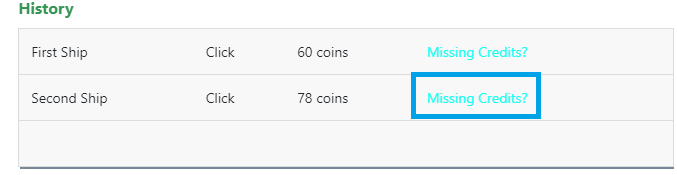
Fill out the contact form with relevant information.
Click on the “Support” button on the top-right corner of the offerwall.

Identify the offer you wish to contact Wannads about and click on the “Missing coins” button.
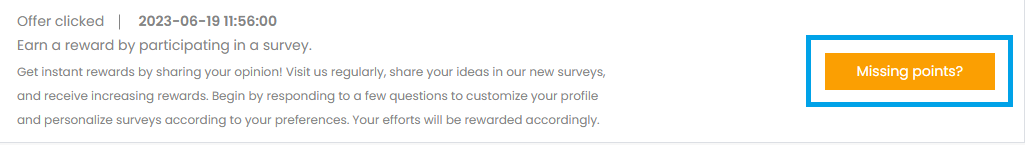
If the button is not visible, please wait until enough time has passed since you started completing the offer (usually 24h) and try again.
Unfortunately, this partner does not provide an integrated support system on their platform.
In the unlikely case you experience any issues while using SurveyTime, please reach out to them via email at support@surveytime.io, providing detailed information about your problem.
Navigate to the menu on the top-left corner and click on “Help”.

Fill out the contact form at the bottom of the page, providing detailed information about your issue.
Click on the support icon on the top-right corner of the offerwall.

Identify the offer you want to contact Revenue Universe about and click on “Contact Support”. If the button is not available, please wait until enough time has passed since you started completing the offer.
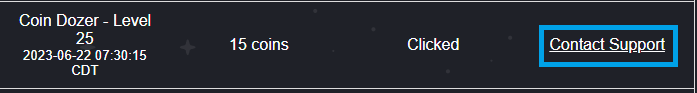
Fill out the form with detailed information.
Unfortunately, this partner does not provide an integrated support system on their platform.
However, it could be helpful to just read their FAQ. Simply click on the “Need help?” button located at the top-right corner of the offerwall to access it.
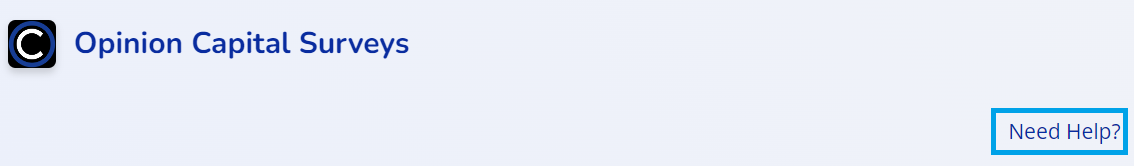
Click on the icon located at the bottom-right corner of the offerwall.
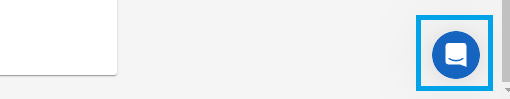
Now you can either explore their FAQ to find the answer to your question or contact them directly using the “Send us a message” option.
Unfortunately, this partner does not provide support for missing rewards. If a survey does not appear in your completion history, it usually means that you’ve been disqualified from it.
To contact Monlix regarding a missing reward, please follow these steps:

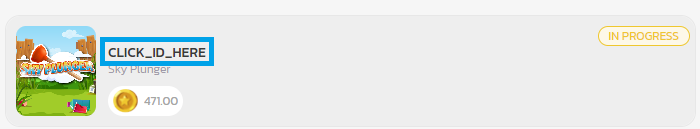
Click on the “Support” button on the top-right corner of the offerwall.

Send a message to the support email that shows up, providing detailed information of your problem. Make sure to include your user ID and the offer name, as highlighted in the image below.
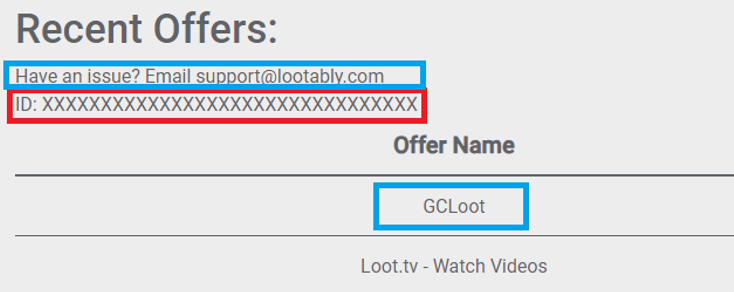
GatherSkins is a platform that enables you to earn CS2 skins by completing tasks provided by our reputable partners. We provide a convenient way to grow your CS2 inventory without having to spend your own money.
Using GatherSkins is a simple process. All you need to do is sign in through your Steam account, complete tasks to earn coins, and then exchange those coins for CS2 skins.
Yes, GatherSkins is completely free to use. There are no charges or fees involved in using our platform. Some offers may involve making a purchase, but it’s up to you to decide whether to participate in these types of offers or not.
Coins are the virtual currency we use to reward the users on our platform. They can be used to purchase skins from our shop at an approximate rate of 100 coins for 1$.
Firstly, we’d like to make it clear that we’re not giving away these skins at our own expense. At GatherSkins, we have partnered with numerous survey and offer providers, who collaborate with advertisers to offer a wide range of tasks for users to complete. When our users complete these tasks, we receive a commission from our partners.
This commission is then distributed between multiple parties. The user who completed the task gets the largest share, in the form of coins. Then, the user who referred him also gets his share in coins, and the rest of the commission is used for various other costs involved in running the website, while also keeping a small margin for profit.
While using an AdBlock on our website is generally not an issue, it's important to note that some of our partners may have restrictions in place. They may prohibit access or block certain features if an AdBlock is detected. To ensure a seamless experience, it is recommended to deactivate any AdBlock extensions while engaging with GatherSkins and its partners.
When it comes to completing surveys on GatherSkins, we prioritize the security and confidentiality of your data. Here’s what you need to know:
- All surveys offered on GatherSkins are safe to complete.
- We only partner with reputable survey providers known for their secure services.
- Your data is anonymized, ensuring your privacy.
- Your survey responses are only accessible to the survey creators.
You can earn coins by completing offers from our partners in the Earn Coins section — just select a partner and complete any offer of your choice. Additionally, you can earn even more coins through our affiliate system, as well as by participating in our games, contests, and promotions.
No. The use of VPN or any other IP-address manipulation software while using GatherSkins and/or its partners is strictly prohibited. Engaging in such activities will result in a permanent account suspension. Additionally, any remaining coins will be lost and cannot be withdrawn.
No. The use of mobile device emulators like BlueStacks to complete offers on GatherSkins is forbidden and will lead to a permanent ban, with the loss of remaining coins. If you would rather not complete app offers on your primary smartphone or tablet, we recommend using an older mobile device instead.
If you see the survey in your completion history:
- It’s possible that there is a delay in crediting your reward. Sometimes, it takes time for the survey wall to process and reward users for their completion. Please wait for a few minutes or an hour, and if you still haven't been credited, contact the survey wall for assistance.
If the survey is not in your completion history:
- You may have been disqualified from the survey at the last minute. This can happen if there were dishonest or contradictory answers discovered, or if the survey itself is poorly designed and disqualifies participants towards the end instead of during the initial screening process. Unfortunately, there is usually nothing else you can do in this situation.
If you haven't received the reward after completing an offer, it's usually because you didn't follow all the instructions or didn't meet the eligibility criteria. For example, some app offers require you to be a new user, so if you already downloaded the app or had an existing account, you won't qualify for the reward.
However, if you're confident that you met all the requirements and are eligible for the offer, please note that it can take up to 24 hours for the reward to be credited. If you still haven't received your reward after this time, please contact the offerwall for further assistance.
No. GatherSkins is limited to one account per person.
Although individuals within the same household are allowed to use GatherSkins with their own separate Steam account, we do not take responsibility for cases in which both individuals are banned under the multiple accounts rule. This is because users with multiple accounts will often use this excuse to attempt to have their accounts unbanned.
While we have our ways to differentiate between one individual with multiple accounts and multiple individuals with one account each, there is still a possibility of detecting false positives. We recommend avoiding the use of GatherSkins from the same network and refraining from establishing any connections between the accounts, such as through the affiliate system.
If you receive a chargeback and your available coins are not enough to cover it, the balance will become negative.
When you receive a chargeback, it means that the offer/survey provider has disputed the validity of your completed offer and reversed the completion. There are various reasons why chargebacks may occur, including:
- Submitting surveys with low-quality, contradictory, fake, or incomplete information
- Completing the offer fraudulently by using a VPN, a mobile device emulator, or automated tools/bots
- Repeating offers or failing to comply with the instructions provided by the offerwall
In the event of a chargeback on your offer/survey, there is usually no further action you can take, as the offerwall has already conducted their verifications.
Yes. Depending on the frequency and value of the chargebacks, it is possible for an account suspension to occur.
To withdraw your coins, you must have a valid Steam trade URL, a public Steam profile, and be eligible for trading. Additionally, you must complete at least one offer before making your first withdrawal.
After that, simply select the items you want from our shop and click Withdraw. Our bots will automatically generate one or more trade offers for your withdrawal, and you must accept all of them within 5 hours.
If you haven’t accepted the trade offer yet, you can cancel it, and the coins will be refunded to your account shortly. However, if you’ve already accepted the trade, we won’t be able to make any changes.
Once you submit a withdrawal request, our system will generate and send the corresponding trade offers within a few minutes. You’ll need to accept them before they expire.
We’re using the USD price of the skin from the Steam Market at the time we purchased it. This value is then multiplied by 100 to determine the price in coins.
While this approach is implemented to prevent selling at a loss, it can result in a mix of both underpriced and overpriced items based on their fluctuation in price since our acquisition. Users always have the option to avoid purchasing the overpriced items until they reach a fair price on the Steam Market, according to their judgment.
No, coins on GatherSkins are non-transferable. If your Steam account is trade banned, you’ll have to wait until the ban is lifted to withdraw. If the ban is permanent, you won’t be able to withdraw your remaining coins.
The number of tickets you get depends on how many coins you receive from the offer and your current level on GatherSkins.
Higher levels grant more tickets per coin earned. Starting at Level 1, you'll get 50 tickets per coin, and as you level up, this increases - reaching 125 tickets per coin at Level 31 or higher.

